|
You're seeing this right, you can now upgrade early to Ubuntu 18.04 on Feren OS, with the WIP Upgrade Script. Since this is a WIP, however, a lot of theming and some software and so on will not be available and/or will be broken. Please do not do this on your daily driver, unless you know how to recover from the loss of the Cinnamon Desktop Environment, as this script is still WIP, and has only been tested by me on AMD and Intel Hardware, and so I do not know if the OS or Cinnamon will break on other hardware. If it does, try to comment down below the contents of your HOME FOLDER/.xsession-errors on that system (the file is hidden), so that I can try and find the cause and the solution to it. To Upgrade, simply have a Feren OS Install, and a working internet connection, as well as being plugged in to make sure the upgrade is successful, and then go into Terminal, and run the following commands:
sudo -i echo "deb [trusted=yes] http://sourceforge.net/projects/feren-os-repositories/files/stable/ ./ deb [trusted=yes] http://sourceforge.net/projects/feren-os-repositories/files/earlybird/ ./" > /etc/apt/sources.list.d/feren-os.list apt update apt install feren-os-majorupdate -y Then, log out of the system, go into CTRL+ALT+F2, log in there, and run the following command: If you're doing this in a Virtualised Feren OS, be careful with pressing the key combination, as the combination could be done on the Host instead of Feren OS. sudo feren-majorupdate-bootup ...then just sit back and relax, and let it upgrade, then press ENTER when prompted to shut down the PC, and once you've turned it back on, you'll be in the current stages of Feren OS on Ubuntu 18.04 with Mint 19 WIP Repos.
Comments
|
Archives
April 2019
AuthorIt's great making something for the community that might become quite big and remain for a very long time to continue serving the community and helping Linux as a result. Categories
All
|
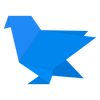
 RSS Feed
RSS Feed
