|
Applies to: 2018 October Snapshot (Codename: Titanium) and later snapshots (Updated)
Known Issues:
Issues from base (Linux Mint 19.1) that have been fixed:
Nothing to report here at this current time
Also check out the release notes for:
Tips:
...once you're in while booted in No Mode Set, log in, and immediately go into Driver Manager, and install the drivers that are there, and hopefully the next time you boot Feren OS up you won't need to use No Mode Set anymore.
Comments
|
Archives
April 2019
AuthorIt's great making something for the community that might become quite big and remain for a very long time to continue serving the community and helping Linux as a result. Categories
All
|
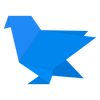
 RSS Feed
RSS Feed
