Linux Mint Base
The Linux Mint base is now at 18.0
(This is the first release to be Linux Mint 18 Based) Application Updates
New Applications
Removed Applications:
Bug Fixes:
New Features:New Base
feren OS 2016.2 onwards is now based off of Linux Mint
More Stability
Linux Mint is renowned for it's security and the fact that it just works with included optional measures of updating the system from Novice Users to Expert Users for stopping potential breakages with the OS
Themer 2016.2
Now capable of changing the cursor theme and controlling the panel layout and settings, Themer is more powerful than ever even also sporting a new, more minimal UI...
Installing Proprietary Icons now easier to do on a Live Environment
There is now an application to launch the icon set downloader that runs on Startup in an installed system for installing the icons on the Live CD with the ease of a click or two from the applications menu...
GNOME Software
The new Software Center of Ubuntu 16.04 makes its way into feren OS this release with a simpler, faster interface and sleek-ish looks, GNOME Software suits feren OS's style well...
Tablet Mode (I could make a sarky reference, but I'm not goanna)
Barely any Linux Distros that aren't Unity or GNOME or KDE DE based have tablet support that makes the DE user friendly to the pen or finger (Yes, I'm talking about Linux Mint too), that's why, in Themer, you'll now find a Tablet Mode toggle to make your desktop look slightly more tablet-friendly with a UI that's designed for Tablets...
Dark Theme
For some people, Dark Mode makes Linux look "sexy", also, I got away with it given the Ri Player concept has just the dark mode design I needed, so I put together a working feren Dark theme for feren OS to go with the Dark Mode toggle for GTK in feren GTK... (Looks quite good though too)
Linux Kernel 4.4
Linux 4.4 is the kernel present on feren OS 2016.2...
More Organised Desktop Backgrounds page
feren OS now has a page for it's wallpapers in 2016.2 called 'Lucid' on the top of the list of folders with Source names, Names, etc of the included wallpapers for your own convenience.
'No Mode Set' for Nvidia Drivers incompatible with the other options now in the boot menu
Just look for the 'No Mode Set' option in the boot menu of the Live CD if you can't boot from the other options and/or have Nvidia drivers... If you have to once you've installed the OS, hold SHIFT to force the boot menu to appear.
NOTE: If you still cannot boot try one of the following solutions:
Once you reboot from the Live CD, you need to (if you have to use the option in the Live CD boot menu to install feren OS in the first place) add the "nomodeset" option as illustrated below:
WARNING: If your graphics card is from NVIDIA, once in feren OS, perform the following steps to install the NVIDIA drivers:
Note: If you're using an Optimus card, you've nothing more to do. Upon reboot, a system tray icon should show up indicating which GPU is currently active. Click on it to switch GPUs. Release Notes:
UEFI support
Note: If you really need Secure Boot, you will need to use rEFInd and sign the kernel with a MOK). Moving windows which don't fit in the screen If your screen resolution is too low, some windows might not fit in the screen. While pressing the ALT key, you can grab any part of a window with the mouse and move it across the screen. Installing multimedia codecs offline To download the multimedia codecs into an installable archive:
Booting with non-PAE CPUs To boot feren OS 2016.2 on CPU which do not officially support PAE (Pentium M processors for instance), please use the "Start feren OS with PAE forced" option from the boot menu. Watching Flash DRM content To watch videos from a video/replay/VOD website using Flash with DRM, please follow this tutorial:http://community.linuxmint.com/tutorial/view/2028 AMD Catalyst (fglrx) drivers The AMD Catalyst (fglrx) drivers are not compatible with Xorg 1.18, which is the version used in feren OS 2016.2. These drivers are proprietary and so their code is not available. AMD indicated they no longer wanted to support them and urged their customers to use open-source drivers instead. If you are using an ATI GPU in feren OS 2016.2, the operating system will either select the Radeon or AMDGPU drivers for you, and these are installed by default. Sound and microphone issues If you're facing issues with your microphone or your sound output, please install "pavucontrol". This will add "PulseAudio Volume Control" to your menu. This application has more configuration options than the default volume control. LSB dependency issue with Epson drivers and Google Earth A missing package prevents the installation of the Epson drivers and of Google Earth. This is a known issue upstream in Ubuntu which should soon be addressed. You can follow the progress on this issue in this bug report. Mouse cursor disappears with Intel GPU The mouse cursor disappears after switching users or suspending the computer. This is a known issue. Click here to see the upstream bug report. Freezes/Crashes with ASRock Skylake motherboards A known issue is affecting ASRock Skylake motherboards. The kernel floods /var/log/syslog with messages until the disk runs out of space. If you are suffering from this issue add "echo 'disable' > /sys/firmware/acpi/interrupts/gpe6F" into your /etc/rc.local (to edit this file with admin privileges, you can type "gksu xed /etc/rc.local"). For more information on this issue, please visit https://forums.linuxmint.com/viewtopic.php?f=49&t=223180. DVD Playback with VLC If VLC does not find your DVD player, click on Media->Open Disc, and specify '/dev/sr0' as the disc device. Issues with KDE apps If you're experiencing issues with KDE apps (Okular, Gwenview, KStars..etc) run the following command:
Other issues feren OS 2016.2 is based on is based on Linux Mint 18 which is based on Ubuntu 16.04. Make sure to read the Ubuntu release notes.
Comments
|
Archives
April 2019
AuthorIt's great making something for the community that might become quite big and remain for a very long time to continue serving the community and helping Linux as a result. Categories
All
|
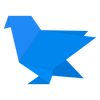

 RSS Feed
RSS Feed
