|
So, I got hold of Issue 241 of Linux Format from a local store after hearing that there was a review of Feren OS in it, meaning it'd be good for me to check it out, on top of the fact that I usually get Linux Format anyway, to then find out that they NOT ONLY did a review of the OS, BUT ALSO a full-fledged article on Feren OS, namely getting started with the OS! Cheers for that, by the way, if you're reading this, you people that made those the review and the article, but I thought I might spend a blog post clarifying some things up that seem to have been confused regarding Feren OS in 2018. First of all, the logos:Firstly, logos. Now in the screenshots it does show the LATEST Feren OS logo, as per the up-to-date Feren OS System they must have been using when they took said screenshots, however, it did come to my attention that someone obtained one of the SCRAPPED logo designs from a while ago that was in a Google+ poll, but was voted out by a milestone, and put that as the logo in both the bottom-right of one of the pages of the Article, and also on the CD Sleeve thing. For reference, the logo you see on the Feren OS Website is the newest logo, and it's also now accessible via the Work In Progress Press Page, along with being in one of the posts on the blog. Secondly, the inclusion of Wine by default in Feren OS:Another thing I noticed was that one of the writers said that Feren OS had Wine built-in. Now, to prevent confusion, Feren OS does not include Wine Windows Program Loader, but rather a custom dialog made for Feren OS that has an application name of 'Wine Windows Program Loader (Recommended)' in 'Open With' dialogs and the like. All that application is is a BASH Script to have 'Zenity' ask the user if they would like to run a program opened with that 'application' to be run in Wine, to make it more consistent with how Feren OS prompts the user over the execution of Linux Executable Files by default, as well as adding a small extra layer of security. However, if there is no installation of Wine, the dialog will simply be a prompt about installing Wine to allow the program to run instead. Feren OS 2017.0 was the last Feren OS version to include Wine out of the box, mainly because of the realisation of how insecure including Wine as a direct double-click option for EXEs is, given running something like WannaCry with Wine still allows the program to function and realise its malicious purpose. (Tested on a VM without the ability to do Networking, Shared Folders, or anything else, also tested on Zorin OS 12.2, which heeded similar results) In short, Wine hasn't been a default option in Feren OS since 2017.0, due to finding out that in today's world the modern threats that can hit Windows can also do serious damage to the user that runs said threat in Wine in Feren OS, and other Linux Distros with Wine. (This is also why I try to warn users over getting an antivirus in Feren OS if they do get Wine on their machines) However, trying to run an EXE in Feren OS without Wine does give the user the option to quickly get Wine installed and then be able to run the EXE the second time around... also some people just don't have the need for Wine. Thirdly, the Windows 3.1 Layout:Ok, this one isn't exactly a clarification, as the point made was completely valid at the time the article must have been written, but as an FYI, Feren OS recently got an update to Themer that finally fixes the main gripe of the 3.1 Layout. Originally the Layout was kind of a small joke, due to how basic Windows 3.1 really was when you look back at it now, but since people would be likely to try it out when exploring, and there might be people who would use the 3.1 Layout, the layout also received an update, too, which, when combined with the Themer update, gives these improvements: - There is now a Files window that opens into /usr/share/applications, in the vain of Windows 3.1's Program Manager, which, just like in 3.1 fashion, stays open while the theme is used. - There is also now shortcuts to User Options, Battery, Network, and Sound on the bottom-right of the screen... because of I thought having those options at your disposal quickly would come in useful. Fourthly, bases:There seems to be a little bit of confusion regarding the bases of Feren OS Editions, and so to clarify, these are the current bases of Feren OSs: - Feren OS - Linux Mint (transitioning to Ubuntu) - Feren OS Lite - Ubuntu (Xubuntu) - Feren OS KDE Experimental - Ubuntu (Kubuntu) - Phoenix Linux - Ubuntu (Lubuntu) Fifth, and finally, the GCSEs break:The GCSEs Break has ended for a while now, and to great grades, too, just to let you know, so development's back on its feet once more... that's kind of it for that subject. Overall, cheers for the article, the review, and the OS being on a Disc... I'll be sure to keep improving Feren OS, due to that feedback, and more. The Feren OS Dev
Comments
|
Archives
April 2019
AuthorIt's great making something for the community that might become quite big and remain for a very long time to continue serving the community and helping Linux as a result. Categories
All
|
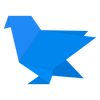
 RSS Feed
RSS Feed
