|
So, as a lot of you may have already realised, Mint 19 "Tara" has arrived, and testing of Feren OS's Major Update tool, which will upgrade everything to Ubuntu 18.04/Mint 19 versions of said things, has been going along pretty nicely. However, as businesses may know, downtime costs you money, and so you'd want to make sure that when something happens like Feren OS Major Updating, that it happens at a time you don't need the machine at, as these processes do take a little while to do. So, for all you businesses out there, here's what scheduling a Major Update does, and how to schedule one: What scheduling one does: - Skips the prompt at bootup to install it there and then - Automatically reboots Feren OS one minute after reaching or going over the scheduled time - Sadly I haven't yet figured out how to prompt users in the graphical sessions, but TTYs do get broadcasted a one minute warning when the one minute before reboot begins - If Feren OS is to automatically reboot for this, the next time it boots will instantly trigger the update process right away, being set to reboot automatically again once the update is complete, so that you can get back to what you are doing right away. How to schedule a Major Update: 1. Open Terminal (Apps Menu > Terminal) 2. Run the following command as an administrator: 'sudo schedule-majorupdate' (no quotes) 3. Authenticate with Sudo (Sudo Password = Password of Admin that's running the command) 4. Enter the number of the month per two years that you'd like the OS to install the Major Update at (Tip: Maybe do it for quite late in the year, such as September (9), or October (10)... 5. Enter the date of that month that you'd like it to be done 6. Enter the hour on that day (or a day afterwards if not ran on that day) that the OS should begin updating (Tip: It's in 24 Hour Time for this prompt, and there must not be a 0 prefix if the hour chosen is less than 10) 7. Enter the minutes of the hour that the OS should begin updating (Note: If the OS has reached past those minutes, it will still continue to prepare to reboot, as long as it's past or at that many minutes on any hour of that day, or any hour of the next days after or during the scheduled hour, and the minute input must not have a 0 prefix if it's a single digit minute entered) 8. You should now see that Feren OS has scheduled the major update for you, as well as showing your configuration for the scheduled time. The Feren OS Developer
Comments
|
Archives
April 2019
AuthorIt's great making something for the community that might become quite big and remain for a very long time to continue serving the community and helping Linux as a result. Categories
All
|
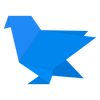
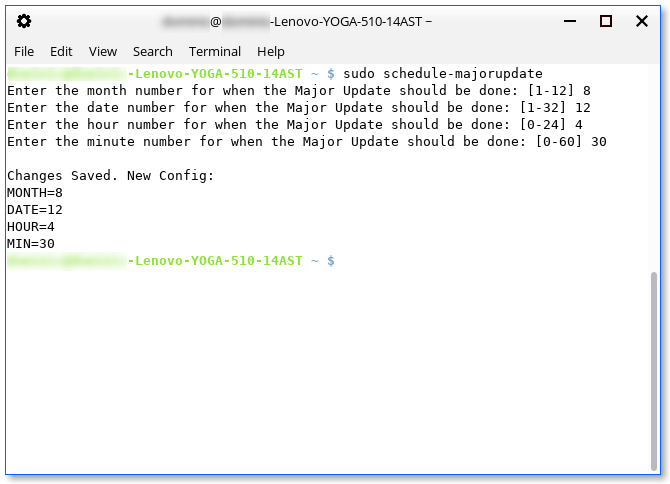
 RSS Feed
RSS Feed
