|
What a difference that 3 months can make. Ubuntu 18.04 and Mint 19, and of course, a new snapshot of Feren OS, for both the 32 bit architecture and the 64 bit architecture. This release, obviously, comes with serious improvements from both upstream and from me too. Listed below are the changes I remember, and how to upgrade. Updating to July Snapshot:This is kind of awkward, but until 18.04.1 gets released, the Major Update path that you use to upgrade your Feren OS April 2018 or older snapshot machine to an 18.04 base is currently blocked, as to make sure that any mess ups that are currently happening in upstream don't then mess up your Feren OS install... as trust me, there's plenty of mess ups happening upstream at the time of making this... relating to the kernel version used. BTW, the reason this hasn't been written earlier is because of I was waiting until x32 was finished before announcing the new snapshot. Changes from April 2018 to July 2018:There's plenty of changes to cover, so here's the main ones that you'll probably want to know about: Based on Ubuntu 18.04 / Mint 19From here on out, Feren OS is now based on the latest LTS Release of Ubuntu and latest release of Mint, being Ubuntu 18.04 and Mint 19, meaning you now have access to all the latest and greatest packages the upstream has to offer from Feren OS, in the stable format that LTSs are known for. New background setAs per tradition, every snapshot comes with a new set of wallpapers out of the box, and July Snapshot is no exception, and with a new default background BG from Unsplash for the 3 Feren OS wallpapers, as well as all the other new wallpapers from Unsplash. Major changes to the 'Inspire' icon set, and a new icon set, 'Inspire Dark'The Inspire icon theme has received a HUGE update with a new set of icons for folders, and for System Settings pages, along with some applications sporting new icons, such as Software Manager, Screenshot, and so on. Also, the brown folder icons are now a thing of the past, being now available via the package 'inspire-icon-theme-old', and (Blue Variant) 'inspire-icon-theme-old-blue'. As well as that, there's now a new icon set called 'Inspire Dark' which supplies a dark folder and dark archive icon variant of the Inspire icon set. Changes to the Feren OS ThemeThe Feren OS Theme has been improved heavily, with a darker shade of white on the theme now being used instead of blaring white, as well as having a gradient from white to the toolbar's colour on the title bar. Speaking of the title bar, the buttons on the title bar have also been redesigned, removing their colour as requested by others, as well as making the size of the buttons consistent between all the buttons. Dark has also seen some major improvements too, looking more sleek than it had before, all in the GTK 3.20 version of the theme. On top of this, the Cinnamon and Title bar themes have also seen welcome improvements and fixes. Better Qt Integration Built InSpeaking of theming improvements, I've also improved the integration of Qt applications within Feren OS that comes out of the box for all users, which means now that applications like VLC now fit right in with Feren OS, using the GTK2 version of whatever theme you have currently applied. A tweaked Themes experienceThe Themes section of System Settings has seen some huge improvements, from the preview glyphs of the default themes being simpler and easier to get the gist of to the theme application being less confusing, as there's now a dialog that appears whenever you're applying a theme from this release onwards. Here's what it looks like: Tweaks to the core Feren OS ExperienceA lot of applications for Feren OS have been improved with this snapshot, including the small bits such as Theme Layout Manager, as well as tweaks to the core Feren OS Theming, and the core Feren OS Desktop, to make sure that it's more user friendly. MoreThere's plenty of other things to add, such as a warning about usage within Virtual Machines, and so on, that isn't covered here, so you're bound to find something else new in this snapshot. Either way, a lot of work was put into making this release as great as possible, and I thank you all for waiting patiently for this snapshot to finally see the light of day. Here's to the future, and what's next! The Feren OS Dev
Comments
|
Archives
April 2019
AuthorIt's great making something for the community that might become quite big and remain for a very long time to continue serving the community and helping Linux as a result. Categories
All
|
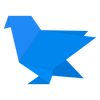
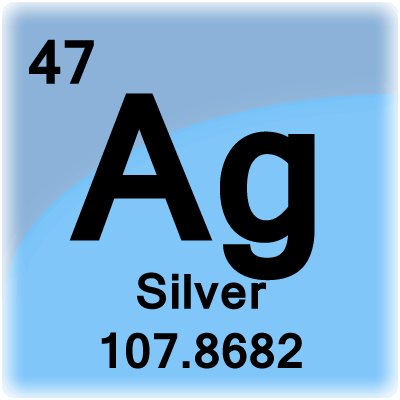
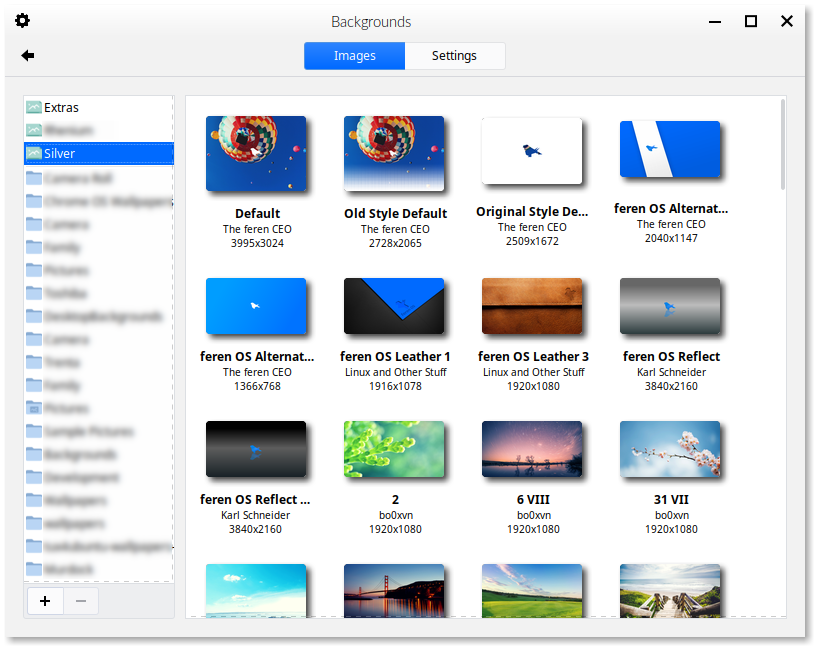
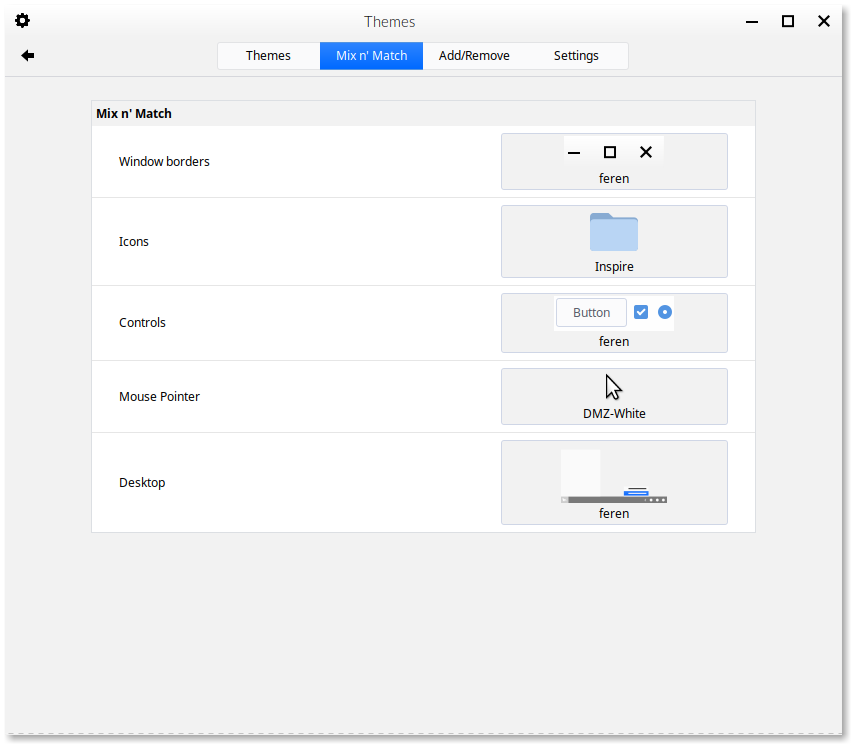
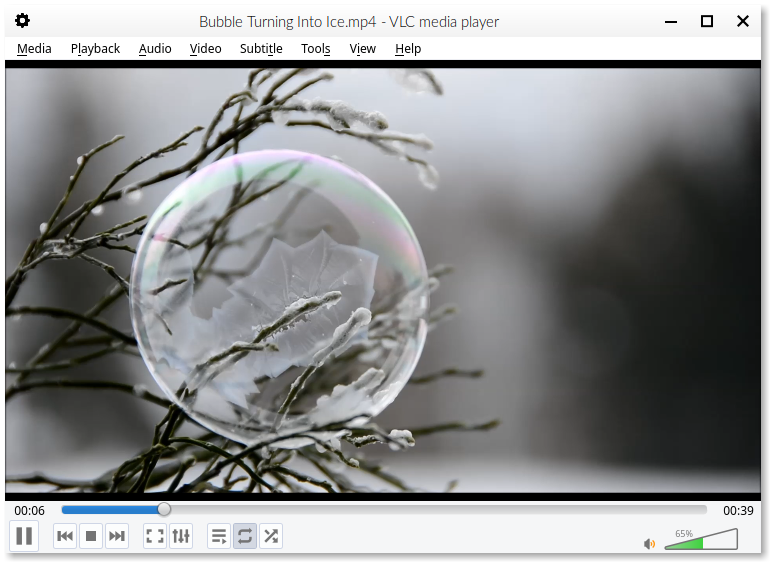
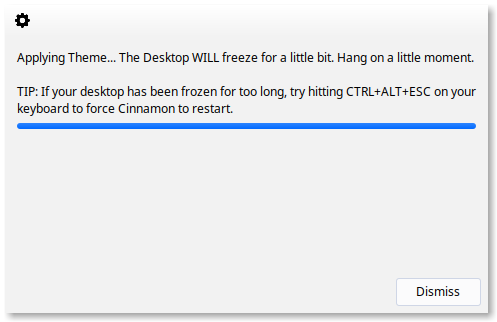
 RSS Feed
RSS Feed
