|
It's been 3 months since the last Snapshot, so... if you don't know what that means: It calls for a New Feren OS Snapshot, and it's now released for the 64 Bit Architecture and the 32 Bit Architecture... To also celebrate this, this snapshot brings forth a whole bunch of improvements and more importantly changes to make the experience even better than before! This release comes with a serious set of changes and improvements over the January 2019 Snapshot, most being significant and others being too insignificant to be properly listed here. This announcement post is a summary of most of these changes. Updating to the April 2019 Snapshot Simple. Just go into the Update Manager, hit Refresh, and install any updates that might be there, once you've done that, congrats, you're now on the April 2019 Snapshot! PS: You should Refresh in Update Manager after the first round of available updates... Changes since (Original) January 2019 Snapshot:New WallpapersJust like every single other Snapshot ever made for Feren OS, there are a new set of wallpapers to choose from, though I got a little bit too set-construction-happy when building up the Unsplash wallpaper set so there's a few more Unsplash wallpapers than usual this snapshot. Despite this, this isn't the only change that is present with this new wallpaper set. Actually, on top of this all the logo wallpapers present in the set now use the correct Feren OS Logo on them. Plus, there's a new default background too and new bo0xvn wallpapers! Of course, these wallpapers also appear in Feren OS Next too. Introducing the First Login OOBEAnother significant change in this snapshot is the introduction of the 'First Login OOBE', or feren-oobe, to the Cinnamon Desktop Environment in Feren OS. This program will run at startup on the first login of a user into Feren OS and will provide an easy way to set up the following before the user enters Feren OS: - Codecs - Layout - Light/Dark Mode + Accent Colour - Animations Toggling This program will also appear in the Live Session to provide quick and easy access to just the Light/Dark Mode + Accent Colour page before letting you proceed on with using the Live Session. Speaking of Live Session... (64-Bit Only) New Installer and New OEM Setup ExperienceYes, you heard that right, Feren OS 64-Bit with Cinnamon now has a new installer and a new OEM Setup Experience. Both now make use of the Calamares System Installer and now provide a much faster installation experience from beginning to end. For instructions on how to make use of the New OEM Setup Experience, click here. Theme Improvements:With this snapshot, you can also see some noticeable adjustments to the Feren OS Light Theme, including but not limited to: - A re-done GTK2 Theme based on the latest Arc GTK2 Theme that now matches with the overall theming of Feren OS once more - A darkened GTK3 Theme making the light theme more neutral - Backend changes to the Cinnamon Themes to make them more consistent as well as changing the theme slightly to match better with the new darkened light theme - Metacity/Window Borders updates to make the title bars consistent with the new theme - WinStyle and macStyle Window Borders (Metacity Themes) have been re-done to support Accent Colour-dependant colourisation for supported GTK3 Themes Welcome Screen UpdatesWelcome Screen also saw some noticeable changes with this snapshot, mainly coming down to these changes: - Most if not all of the resources (logos, icons, and more) in Welcome Screen have now been updated to better represent what Feren OS looks like now rather than in the past. - There is now a new 'Changelog' page accessible from the headerbar on the Welcome Screen Home Page, inspired by the Vivaldi Update Summary page shown when Vivaldi is updated to a new major version, that gives an overview of most of the changes made since the snapshot before the latest snapshot was released. Repositories and package upgradesFor this part, I've chosen to split the changes into different sections in this main changes category: New Feren OS RepositoriesThe Feren OS Repositories have now been moved over to a new repository hosted on a GitLab Repository, which provide a faster than ever experience when refreshing the package lists to check for updates, or simply installing a package from the repositories. Plus, the repositories now have a proper structure to them meaning that packages can be better split into 'components' of the repository to enable or disable certain parts of the repositories on-the-fly. KDE Neon User Edition Repository MirrorAs well as this, the KDE Neon User Edition Repository has been mirrored into the 'neon-bionic' component of the new repositories, allowing Feren OS to receive the latest and greatest KDE packages. However, there is also an extra change made to the Feren OS mirror of the repository, being that some packages are removed to fix some dependency issues or issues that may compromise on the Feren OS experience, some packages are added in such as new versions of every Qt Style Package available in Ubuntu to keep them working under the newer version of Qt supplied by the KDE Neon User Edition Repositories and the repository delays major updates such as Plasma updates for a little bit to guarantee more stability. The ISOs include this new repository out-of-the-box, however for users of older ISOs you can run the following command in Terminal to enable this repository at your own risk: sudo enable-neon-ppa Noticeable Package changesFinally, other packages have also seen their own changes: Steam: The package for Steam has been patched to also recommend extra driver packages required for the best experience on certain types of Steam Games. Lutris: Lutris makes its way into the 'software' Repository to provide everyone with an easy way to install the program at all times, and will be updated over time on the repository as new releases are released Komorebi: Komorebi Wallpaper Manager has also had the same treatment as Lutris, making it easier than ever to install the program. (64-Bit only) GIMP: The available version of GIMP has been updated to 2.10.8 in the repositories (not installed by default) LibreOffice: Thanks to the Official LibreOffice PPA, LibreOffice is now on 6.2.2.2 in the April Snapshot ISO, introducing the Layouts such as Tabbed to all LibreOffice users. Store and Software Sources updatesThe Store and Software Sources applications have also been big updates this snapshot: - Store is now based on MintInstall 7.9.7 and includes all the improvements brought in from that base as well as keeping the core Store experience from previous versions. This also means that the featured application section of Store will now disappear if your screen height is less than is able to fit the window properly in its full size. - Software Sources has a refined User Interface that makes it look closer to the latest Mint Software Sources application version, as well as pulling in some of the User Interface of the latest version of Mint Software Sources. It also has a fix for being able to run commands as Root after a package downgrade is finished successfully. Non-LTS Update Path Toggler has been discontinuedUnfortunately, due to uncertainty with the stability of using the KDE Neon User Edition PPA Mirror in a Non-LTS Ubuntu Release and the looming chance of 32-Bit support ending entirely for Ubuntu before 20.04 LTS, I have decided to discontinue the Non-LTS Update Path Toggler. People currently on the Non-LTS Update Path will continue to receive upgrades until 20.04 LTS to Non-LTS Releases, but following the 20.04 LTS Major Update Feren OS will automatically put you on the LTS Update Path once more and the Non-LTS Update Path will no longer receive Major Updates. Sorry for any inconvenience caused. (Non-LTS Users will still receive updates on the LTS Update Path regardless) (ISOs/New Installs only) HWE KernelFinally, the Hardware-Enablement Stack for Ubuntu 18.04 has been installed into the April 2019 Snapshot ISOs on both 64-Bit and 32-Bit. This now means that you have access to Linux Kernel 4.18 by default in Feren OS. For current users, installing the HWE Stack is simply (including the kernel), just install these packages: - linux-generic-hwe-18.04 - xserver-xorg-hwe-18.04 Updates galoreThis is only scratching the surface of what has changed. In conclusion, all the packages that can be updated have now been updated to their latest versions at the time of the ISO's building and there are many other changes in this snapshot that were not mentioned in this post. Go and check the April Snapshot out and enjoy! There was a lot of changes in this release to make Feren OS better than ever... So, enjoy! The Feren OS Developer
Comments
|
Archives
April 2019
AuthorIt's great making something for the community that might become quite big and remain for a very long time to continue serving the community and helping Linux as a result. Categories
All
|
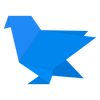
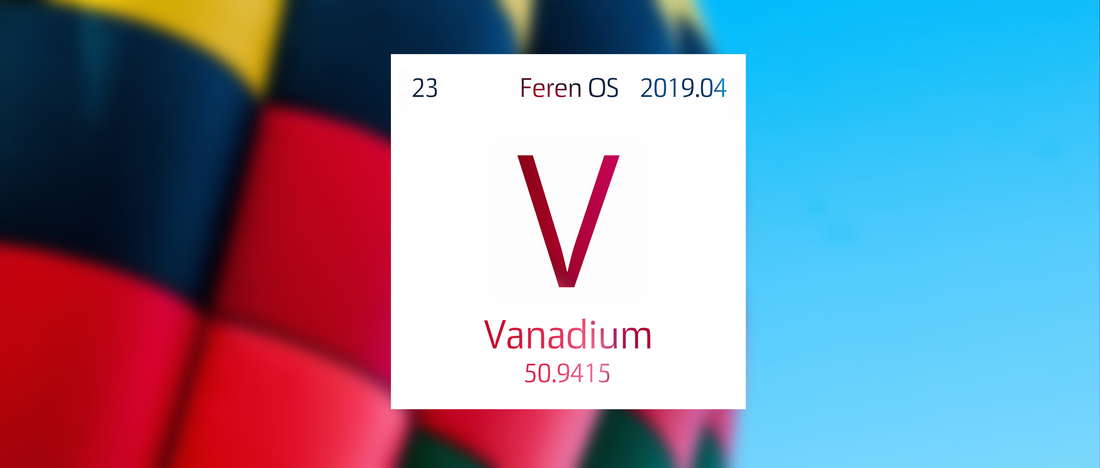
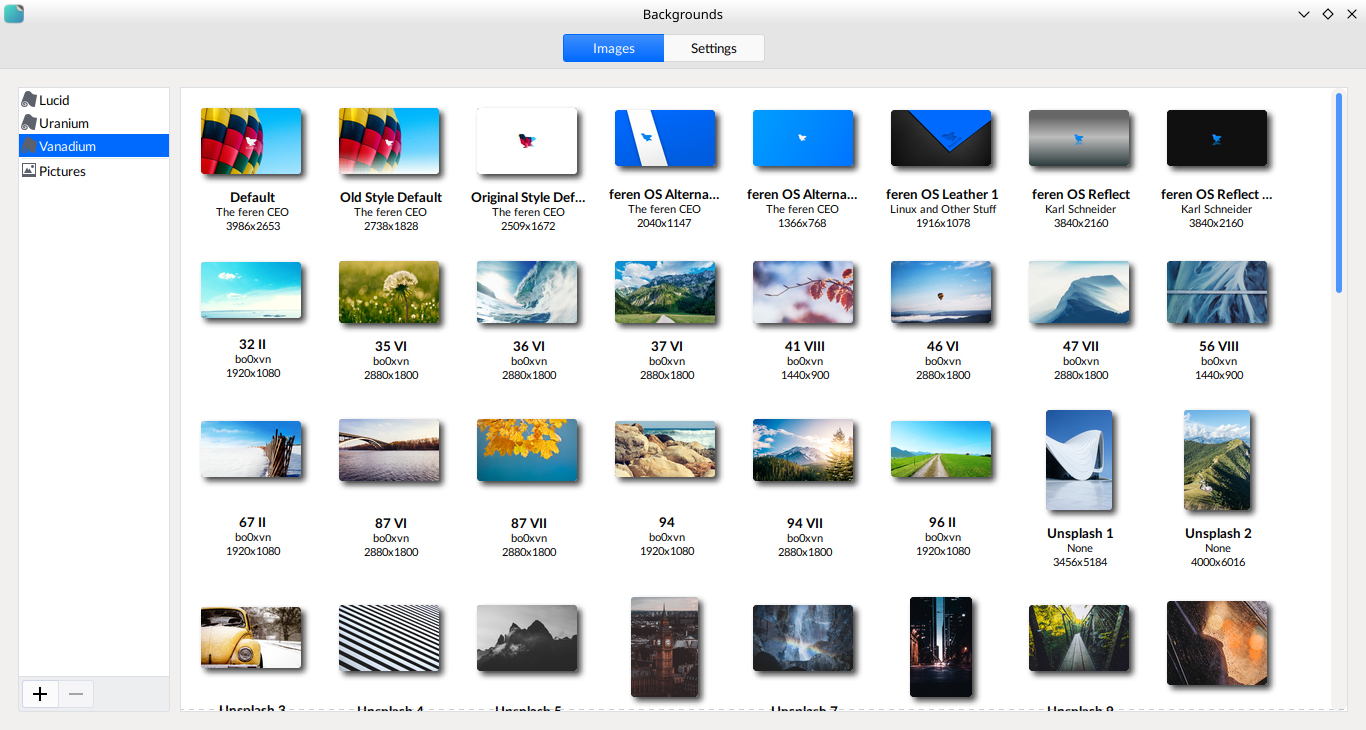

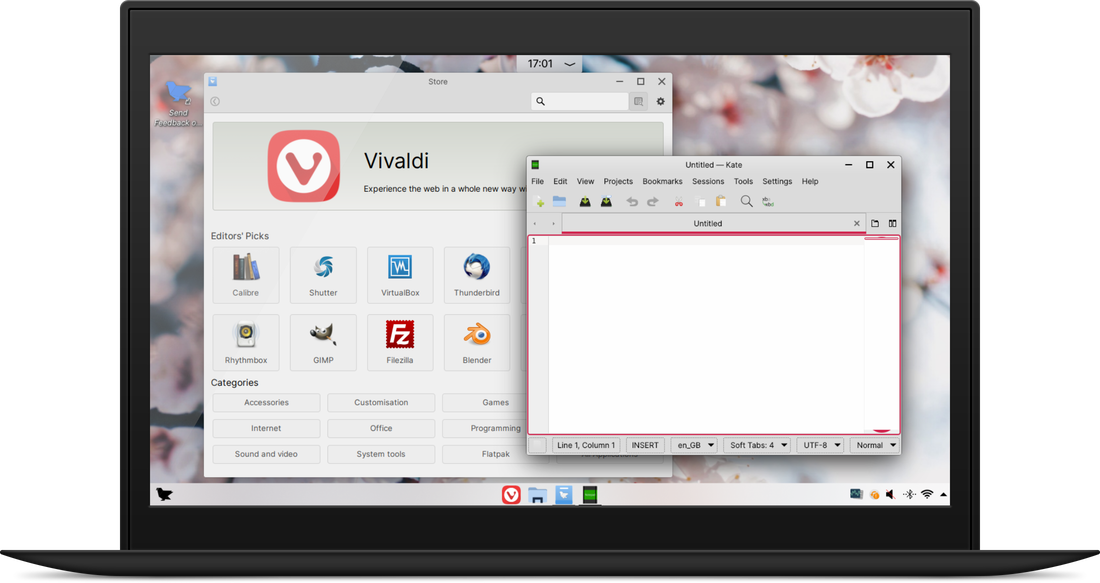
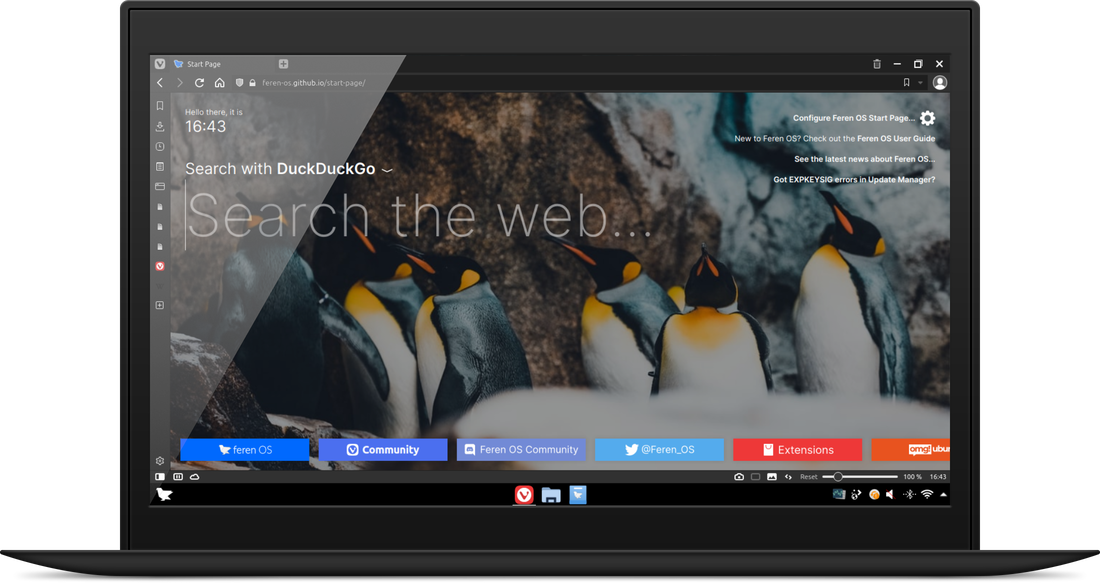
 RSS Feed
RSS Feed
